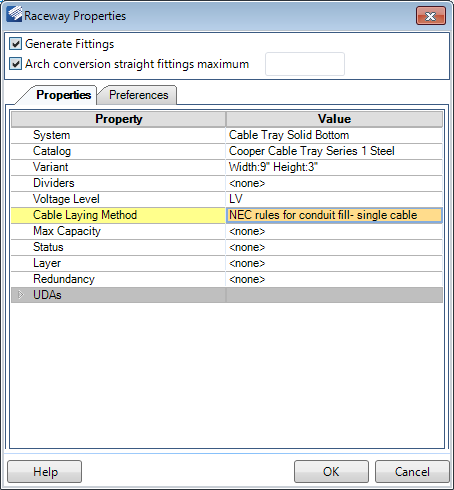To Convert a B-Spline to a Raceway
The
Raceway Router enables you to interactively route raceway
in your current design file.
- Select the b-spline curve in the drawing.
- Select Raceway Generator from the Raceway ribbon.
- Enable the Arch conversion straight fittings maximum option. The field next to the option is disabled until the check box is selected.
- Enter the maximum number of segments to use to convert the b-spline into the field. If left blank, the default is to use the minimum number of segments for the curve. The more segments you are able to use to convert the curved section, the smoother the curve will be.
- Select a Raceway System, Manufacturer, and Size.
- Click the Preferences tab and set the component preferences to use when routing raceway components.
- When finished defining the properties and preferences, press OK to generate the raceway system.